

QUICK START GUIDE
Welcome to the Skullbox Family! This page will give you a quick overview of your new controller and get you started ASAP.
-
WHAT'S IN THE BOX
Here are the following items that you should have received in your Skullbox order.
- 1x Skullbox All-Buttons Controller
- 1x Right-angle USBC Cable
- 1x Switch Removal Stick
Skullbox Key Mapping
The default key mappings for the Skullbox All-Button Controller are shown below. Click on the icons to see the default console-specific mapping.
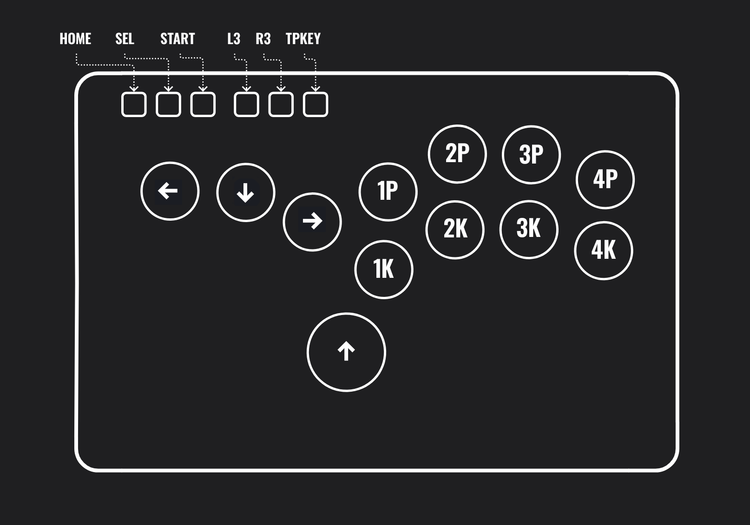


Write us a quick review!
We'd love to hear any thoughts and feedback you have about your Skullbox Controller! Writing a quick review would greatly help us improve our products and services to the community!
SOCD MODES
-
Easy SOCD Switching
Our Skullbox controllers with the Brook Fusion boards support SOCD Modes, meaning you'll be able to get Capcom compliant SOCD as well as other modes to suit your taste.
-
How to switch?
To select different SOCD modes, simply hold down a button as you connect your controller. Refer to the diagram below for details.
- Default SOCD mode is 1
- SOCD modes will be automatically saved

FAQ
-
How come controller doesn't show up on my PS5?
You'll need to press the HOME key after you connect your controller for the PS5 to recognise your device. Try flipping the USB cable if you still have trouble - Don't hesitate to contact us if you have any issues.
-
How come XBOX isn't reading my device?
The controller should automatically be recognised on connection to an XBOX. If not, try flipping the USB cable. Check the official Brook firmware site for firmware updates. Be sure to select the UFB-Fusion option if you've purchased the Brooks UFB-Fusion model.
-
How do I use all-button controls?
Remember, practice is key. All-button layouts will take some time getting used to. It is helpful to think of the UP button as SPACEBAR on a traditional keyboard for jump.
-
Automatic SOCD swapping not working.
If your SOCD switching is not working, please update to the latest Brook firmware. Be sure to select the UFB-Fusion option if you've purchased the Brooks UFB-Fusion model.
-
What's the switch removal stick?
This is a thin piece of material that won't scratch or damage the PCB for pushing out your key switches from the backside.
We recommend this method over trying to pry out switches if you don't have a switch puller. We'll be uploading a video tutorial to this page soon.
